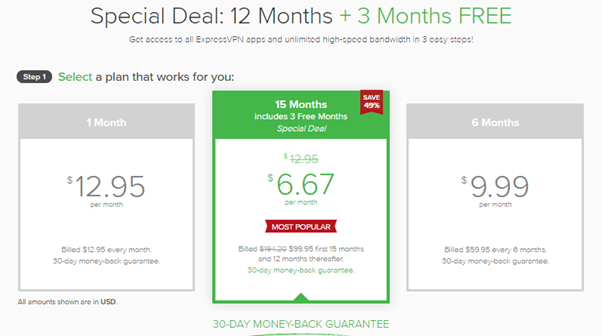أفضل VPN لـ Kodi
تعرف على أفضل شبكات الـ VPN المتاحة للاستخدام مع تطبيق Kodi كودي المجاني في عام 2021 وتمتع ببث آمن بأقل تكلفة.
In light of the rising prices and diversification of subscriptions for broadcasting platforms such as Netflix , OSN, BBC iPlayer, the search for programs that give you access to the largest amount of media at the lowest cost has increased. The Kodi app is one of the best apps out there for managing all types of media, however its use is still questionable. In this guide, we provide you with everything you need to know about the Kodi application and how it can be used in a safe way through the best VPN programs .
About the Kodi app
Cody Kodi is a free open source program, it is designed to reach all types of media, where you can listen to music, watch videos, watch YouTube, get ratings and information about movies, watch the games and access to national news. It also allows you to organize media based on their type, create lists of preferred media, and many other benefits.
Kodi was established nearly two decades ago by Microsoft as Xbox Media Center. The program is no longer under the auspices of Microsoft, however it continued to be developed by a large group of developers around the world under the nonprofit organization Xbox Media Center.
Kodi works on various operating systems including Android , iOS , Windows , Linux, and macOS . It can also be installed on smart TVs.
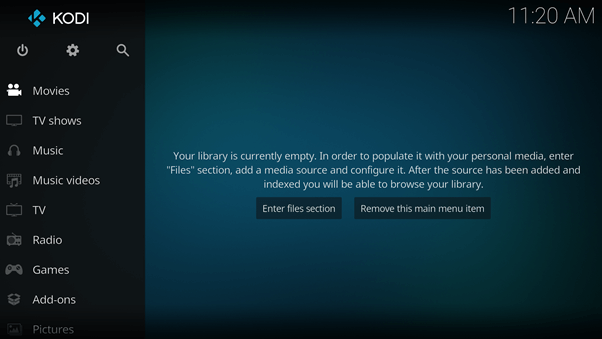
Image: Kodi interface
How You Can Use Kodi to Access Media
So that you can access any content on the Internet:
- Head over to the settings menu
- Choose System.
- Click on Add-ons
- Activate the Unknown Sources option
- A warning message will appear to you that any data on your device will be accessed, and therefore it is vulnerable to any damage, click on accept.
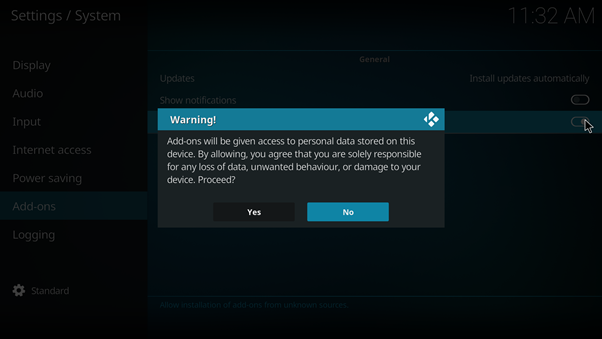
Picture: A warning message when activating the anonymous sources feature
6. Go to the File Manager menu, you can then choose the Add-ons you need to access any content on the Internet.
Is the Kodi app safe?
Kodi is one of your best options for accessing a huge range of media in a free way, and here comes the question about the legality of the app? Is it safe?
The Kodi app itself is completely legal, especially if you use it for home viewing and managing your media. However, the majority of Kodi users aim to access the largest amount of media in a free way.
Kodi allows you to access a wide range of sources some of which are legal and others are not, putting you at risk of copyright breaching those media. Likewise, there are some unsafe add-ons that might harm you by compromising your data.
Therefore, we recommend using a VPN when using Kodi, as VPNs (Virtual Private Networks) give you a secure connection to the Internet by directing your connection to one of its own servers, thus replacing your IP address, and giving you a connection completely hidden from the Internet service provider. And the government in your country.
Read our complete guide to VPNs
There are hundreds of VPN programs, so how do you choose the one that works best for you when using Kodi?
When you search through Google Play for a VPN program, you will find a huge number of VPN applications. Some of these programs are free and others are paid. Consequently, VPN programs differ in the quality of service they provide, some of which improve your Internet connection and open new horizons for you, and some of them may harm you and your device. Here are some factors to help you choose the best VPN service for your needs:
When using Kodi to broadcast media, the most important thing you look for is a VPN with a strong and large server network that ensures you a fast and continuous connection to the Internet and access to the largest amount of blocked content around the world.
To ensure that there is no harm when using Kodi, you should choose a VPN program with strict policies regarding the privacy of your data and no logs. Also, choose a VPN that offers high degrees of encryption such as AES-256.
Some premium VPNs offer you more simultaneous connections, which is important so that all your family members can get the necessary security and protection when using Kodi.
Many of the media sources on Kodi come from torrent files, so you should choose a VPN software that supports torrenting and P2P technology.
Our test results for the best VPN software available with Kodi:
1. ExpressVPN
ExpressVPN offers you excellent speeds on most servers with high security and data privacy.
Highlights of ExpressVPN:
- Best in terms of speed.
- It provides 3000 servers spread over 94 countries around the world.
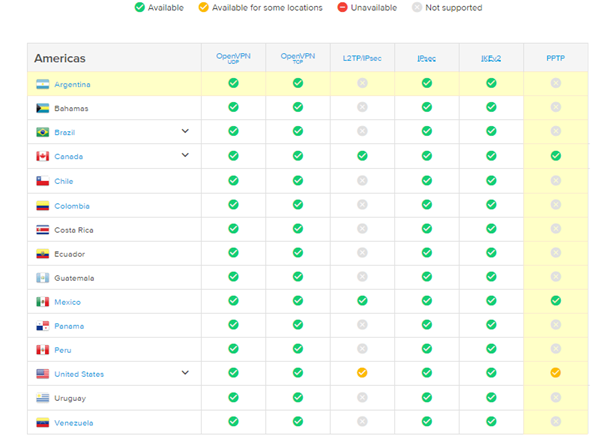
Image: ExpressVPN servers on the American continent
- Provides a dedicated VPN app for the router.
- Customer service is available 24/7.
- Supports automatic lockout feature to protect your data in the event of a sudden internet failure.
- Uses the highest encryption grade currently available (AES-256).
- Compatible with most devices and platforms and can operate 5 devices simultaneously.
- Supports torrent and P2P technology.
- It offers a “smart location selection” feature that selects the fastest server locations the moment you start connecting to the network.
Disadvantages of ExpressVPN:
In exchange for the premium service that ExpressVPN gives to its customers, it offers the highest price among its competitors.
The one-month plan costs $ 12.95, but this price drops almost in half if you subscribe to the 12-month plan, given that this package also gives you three months free. The price drops by more than 20% if you subscribe to the 6-month plan.
Read our full ExpressVPN review Image: ExpressVPN Subscription Plans
2. NordVPN
NordVPN ranks first among VPN providers due to its high levels of security and data privacy.
NordVPN key features:
- The highest degree of security and data privacy among its competitors, which protects you from any leaks.
- It offers a huge server network that currently includes about 5600 servers distributed in 59 countries around the world.
- Relatively fast and stable network on most servers.
- Inexpensive subscription plans, especially for multi-year subscriptions, where the one-month plan costs $ 11.95, but this price drops in half when you sign up for the 12-month plan. NordVPN also offers a length of time plan such as the two or three year plan which amounts to less than 30% of the price of the one month plan.
- It offers you a program to prevent malware.
- Compatible with most devices and platforms and can operate 6 devices at the same time.
- Excellent and fast customer service.
- Supports P2P BitTorrent.
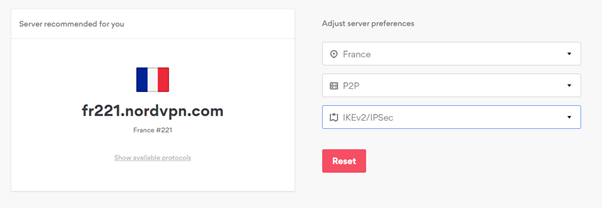 Picture: Recommended torrent server compatible with the test site
Picture: Recommended torrent server compatible with the test site
Downsides of NordVPN:
- While NordVPN offers huge discounts on long-term subscription plans, the 1-month subscription plan is still relatively expensive.
- Slightly difficult to use on a mobile phone.
Read our full NordVPN review
We understand your need to access the largest amount of global content at the lowest cost, however we do not recommend choosing any of the free VPN programs that do not provide you with the protection you need when using the Kodi program for browsing. Moreover, it often negatively affects your viewing enjoyment due to very slow speeds and the small number of available servers. You can learn more about the dangers of using free VPN software – so we recommend investing in a powerful VPN program that gives you a completely secure connection, then you can enjoy the free Kodi app.